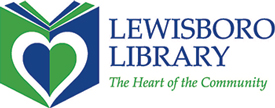Search the Catalog:
By clicking or tapping on the My Account box at the top of our website, you can:
- view checkouts
- renew library materials
- review fines
- place holds on physical and digital books
- check the status of items on hold
- review your account
- see your history (opt-in is required)
- and more
By clicking or tapping on the Search Catalog box at the top of our website, you can do the following:
Search the catalog by title, author, subject, keyword, and more. The format of the item is displayed and can be limited to a specific format.
The number of available copies is displayed for each item. To quickly see if the Lewisboro Library owns the item, change the selected library from Westchester Library System to Lewisboro Library. However, only items owned by the Lewisboro Library will be displayed. Clicking on the item’s title will display additional information regarding the item.
Renew:

Materials can be renewed one time with the exception of Express Books and items on hold. Patrons can renew in person or by calling the Library at 914- 875-9004. Patrons can also renew 24/7 by accessing their WLS online account, by using the Westchester Library System (WLS) app, or by calling our automated renewal system at 914-674-4169.
Place a Hold:
The Lewisboro Library is the default pickup location when placing a hold.
If you are going away on vacation, suspending your holds ensures that they do not arrive while you are away.
Multiple holds can be placed at one time by placing them in a basket.
Lists:
You have the optional ability to create your own list.