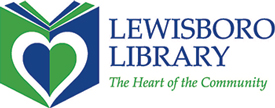The WLS Mobile app has launched and is available for both Apple and Android devices. Search the your device’s store for “WLS Mobile” or follow the appropriate link below.


On the new app, patrons will be able to:
- Access and create saved searches
- View or turn off reading history
- Create, view, and edit their reading lists
- Search, place holds, and check out e-content
- Pay fines
- Hide browse categories they aren’t interested in
- Manage push notifications
- Scan ISBNs of physical books to see if they’re available in the system
- Browse other libraries’ catalogs
A Quick Start Guide can be found HERE.
FOR APP ISSUES:
Please try updating the app, as this will allow some of the new fixes from ByWater to be pushed through.
As a reminder, to update apps for iOS devices:
- Open the Settings App
- Open “Apps”
- Open “App Store”
- Turn on “App Updates”
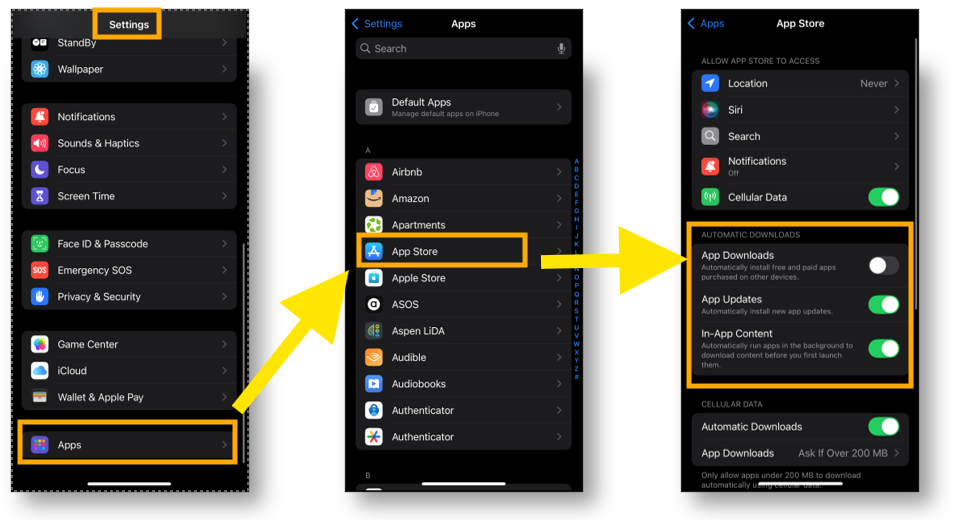
If you experience issues, it helps to have the following information in the resolution process:
- Library Card Number
- Phone Model (iPhone 14,15,16, etc.)
- Connected to Wi-Fi?
- Describe Behavior Issues