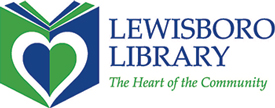Libby Kids & Teens
Use the Libby app to download audiobook, eBook and magazines for kids to your smartphone or tablet. Change your audience setting to Juvenile or Young Adult. Borrow up to 10 eBook, audiobook and/or magazine titles at one time for the default of 7 days or change you borrowing period to 14 days.
Sign in using your library login information (library card number and PIN*) and select your library as the Lewisboro Library.

Overdrive
Overdrive is a downloadable audiobook, eBook, and magazine service for use only with PCs. Visit the Kids & Teens section. Borrow up to 10 eBook, audiobook and/or magazine titles at one time for the default of 7 days or change you borrowing period to 14 days.
Sign in using your library login information (library card number and PIN*) and select your library as the Lewisboro Library.

Tumble Book Library
Tumble Book Library is an online collection of animated, talking picture books, read alongs, nonfiction, and language learning books. There are also videos and games.
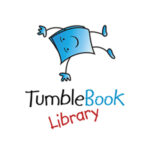
hoopla for kids
Use hoopla for kids to find family-appropriate content. It’s a kid friendly setting for finding video, music, comics, audiobooks and eBooks. Turn on kids mode in settings > account.
The library name you should select is Lewisboro Library.

Comics Plus Library Edition
With a tap of your finger or a click of your mouse, access Comics Plus Library Edition. Over 19,000 graphic novels and comics are available. Comic books and graphic novels are available for 7 days.

Kanopy Kids
Kanopy Kids highlights films and TV series that help children develop empathy, mindfulness, and self-esteem through entertaining and educational videos. Kanopy has partnered with Common Sense Media™ to provide developmentally appropriate age rating for videos on Kanopy Kids.
The library name is (South Salem) Lewisboro Library.
You may borrow a movie for 2 days.
Enjoy unlimited plays with Kanopy’s curated collection for kids.

Tutor.com
Tutor.com provides free one-on-one tutoring from real tutors every day from 3 to 10 pm. Find help with specific subjects. Visit the SkillsCenter Research Library to get resources for just your grade level. Tutoring sessions take place in an easy-to-use online classroom which runs in your browser. Sign in using your library card and PIN*.
To learn more, watch a short video (under 1 minute) or watch this slightly longer video (3 ½ minutes) and see the frequently asked questions.

Learning Upgrade
Learning Upgrade is an interactive, fun and effective way to enrich your studies in reading and math. Music and graphics make this a good add-on to any other study resource you may be using…or you can just use this tool and go all the way through high school-level reading and math.
Download the free app to your Android or iOS device. Select GET STARTED and pick the skill you want to build first – English or Math. Pick a starting level or take a placement test. Before you begin you will have the chance to create your account.

View more children’s resources from the Westchester Library System.
Need help? Please call 914-875-9004. We’re always glad to help!
*Your default PIN is the last 4 digits of the daytime phone number we have on record.